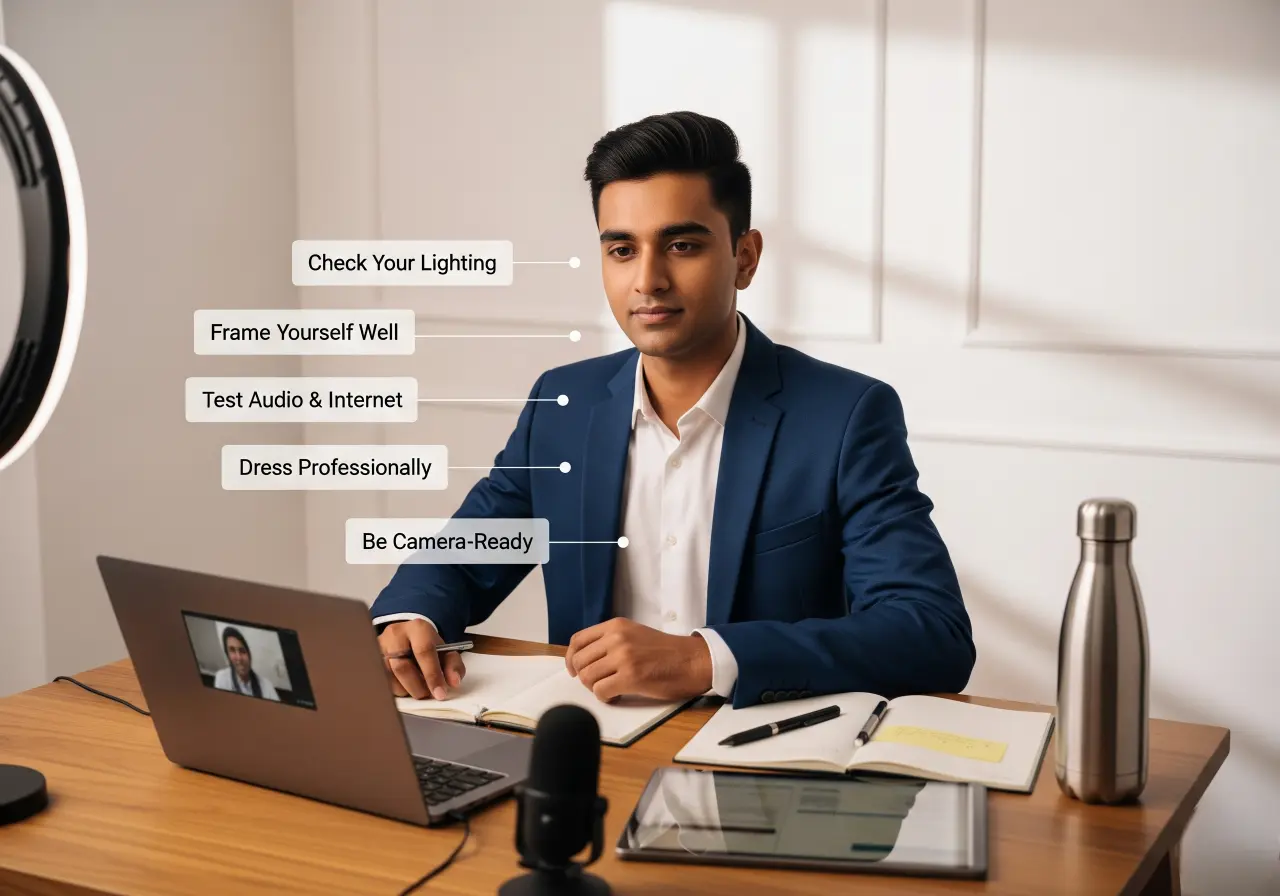
Video Interview Mastery: Technical Setup, Lighting, and Presentation Tips
80% of companies now conduct at least one virtual interview round. Whether you're a fresher or experienced, poor lighting or glitchy audio can cost you the job. This guide ensures you're camera-ready.
⚖️ Step 1: Check Your Tech Setup
First impressions count—especially online.
✅ Essentials: Use a laptop/desktop with a good webcam, quality audio device, strong internet. Test Zoom/Meet platforms in advance.
💡 Step 2: Master Your Lighting & Background
Sit facing a light source. Use a plain, clean background. Avoid clutter, noise, and virtual backgrounds unless necessary.
🤗 Step 3: Framing & Body Language
Frame from mid-chest to above your head. Sit upright, maintain eye contact with the camera, smile, and show engagement.
📅 Step 4: Practice the Environment
Run mock interviews with friends. Record and review your posture, clarity, and tone. Prepare a backup device if needed.
📢 Step 5: Communication & Presentation
Use the STAR method. Keep responses clear and concise. Show energy in voice and body. End answers with questions if suitable.
⚠️ Common Mistakes to Avoid
Avoid using mobile phones, slouching, poor framing, or untested tech. Don't skip rehearsal.
📊 Success Checklist
- Device tested & stable
- Lighting bright & front-facing
- Background clean and neutral
- Audio checked with headphones/mic
- Proper eye contact & posture
- Practiced answers & intro
- Dressed professionally (top & bottom!)
🏆 Pro Tip: Treat It Like a Real Interview
Dress up fully, keep notes for reference (not reading), and maintain formal etiquette.
🎞️ Final Words
Virtual interviews are here to stay. A little preparation goes a long way. Master the tech, show up with energy, and let your personality shine.
Career Campus Pro
Published on
Need help with your resume?
Get a free resume review via WhatsApp!

-Photoroom.webp)

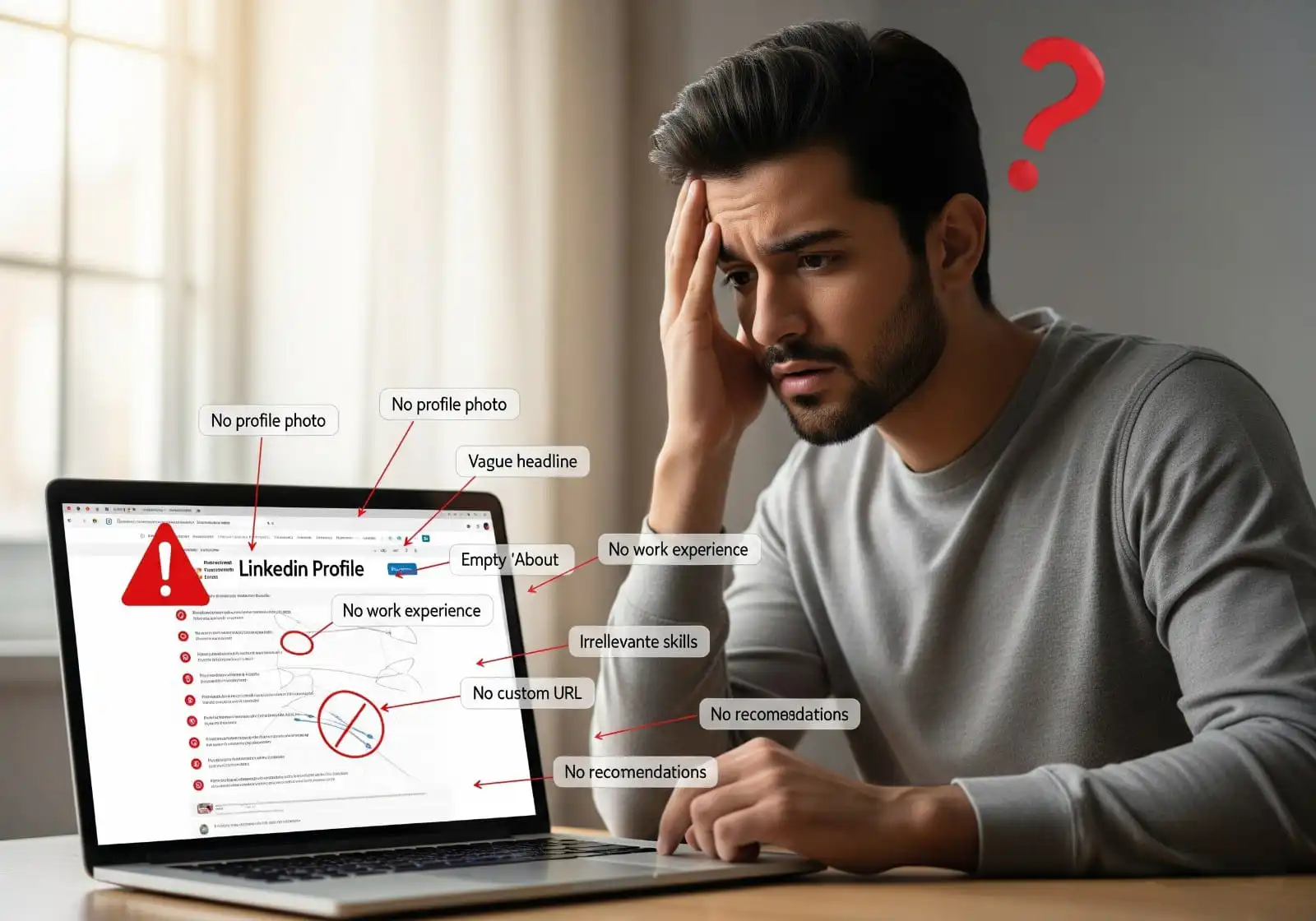
.webp)